Steam, which was founded in the early 2000s, is one of the most prominent digital distribution platforms for purchasing popular and new PC games on the internet. The platform was built by Valve, the creators of well-known titles such as Half-Life, Dota, and Counter-Strike, to assist gamers in keeping their video games up to date.
However, Valve swiftly added a number of third-party titles, including Cyberpunk 2077, Call of Duty, and PUBG, allowing gamers to easily purchase and download video games from other companies. If you’re new to Steam or PC gaming, here’s a crash course on the gaming platform.


It is really simple to download and install Steam. To do so, go to the Steam website and look for the green ‘Install Steam’ button in the upper left corner, near to the login option. When you click on it, you will be sent to a new page where you may download the Steam installer for your operating system.
After you’ve chosen your operating system, click the blue ‘Install Steam’ button to begin downloading the software installation.
Launch the Steam app on your PC after opening and completing the Steam installation procedure. You will be prompted to create a new account or log in to your current profile.
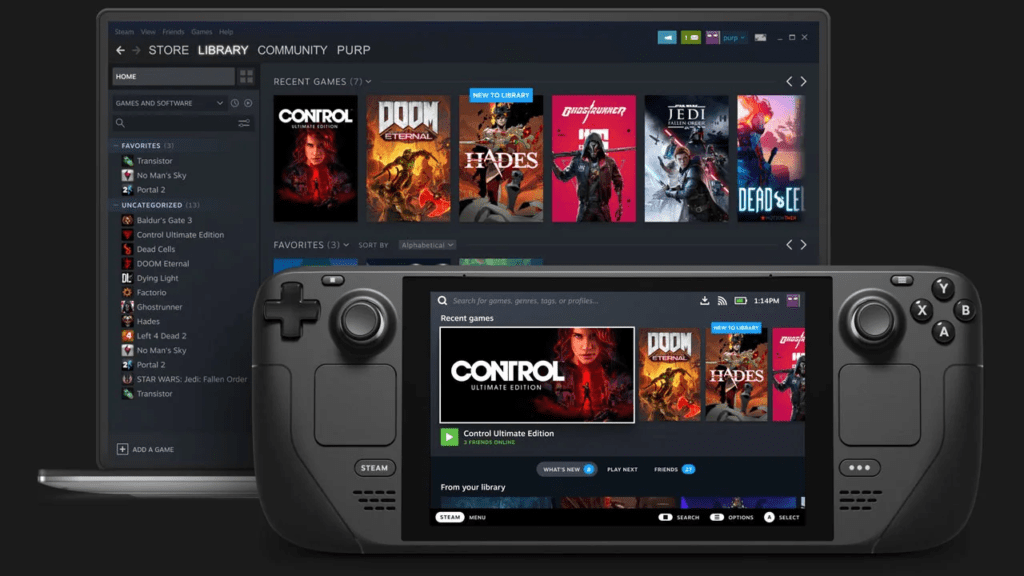
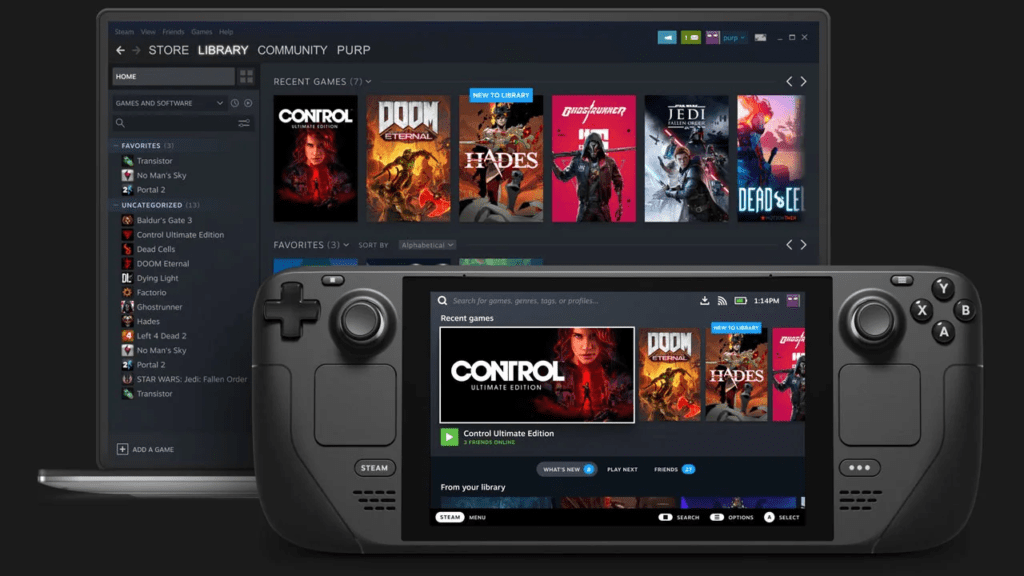
If you are new to the site, enter your information and proceed to validate your account by email.
Steam has an extensive collection of both free and commercial games. To choose the game of your choosing, go to the ‘Store’ page, where you’ll see a search box where you may type in the game you wish to play.
You may discover freshly released titles or browse other available games on the main screen. Steam also categorises games by genre, making it simple to locate the games you’re looking for.
When you discover the game you want to play, click on it to open a new page. If the game is free to play, a ‘Play Game’ button will appear. If it isn’t, you’ll have to buy the game in order to play it.
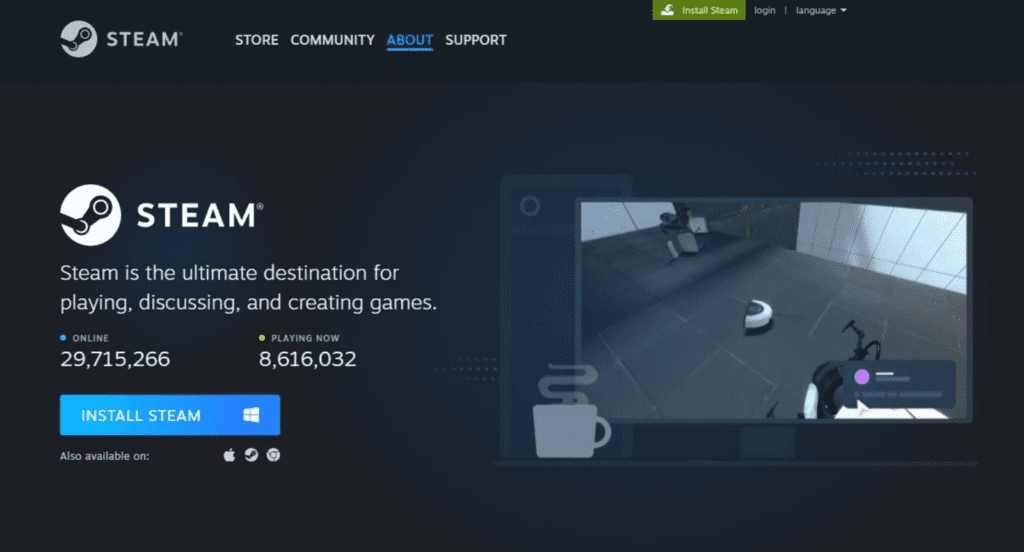
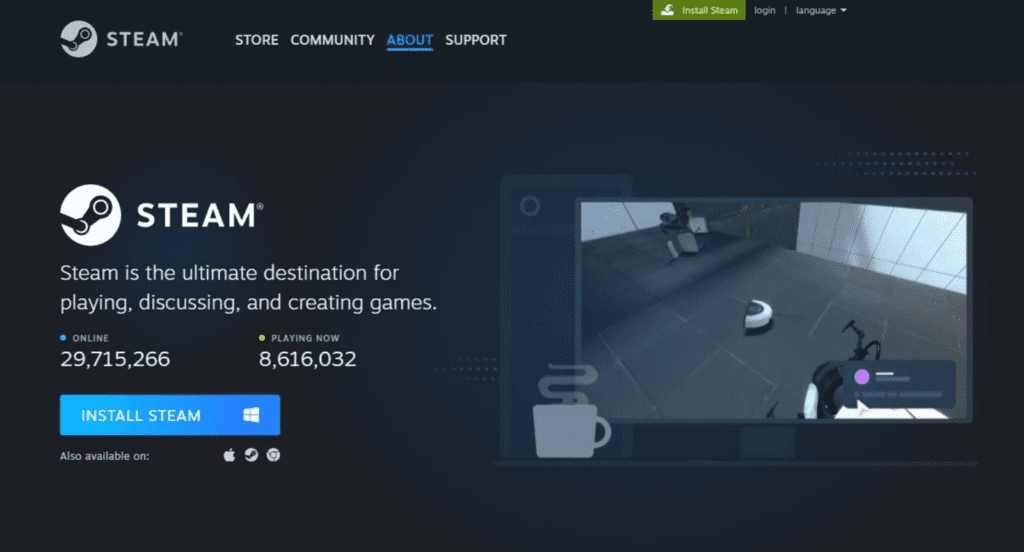
After purchasing the game, go to the Library page to download and install it. Click the ‘Install’ button and follow the on-screen instructions. When the game is installed, the green ‘Install’ button will change to a ‘Play’ button, which when pressed, will launch it.
By current standards, the hardware requirements for installing Steam are minimal. While the programme may run on a dual-core CPU, Valve recommends a quad-core processor or above for best performance.
It’s also worth noting that Steam no longer supports Windows 7 and Windows 8, so you’ll need a PC running Windows 10. A minimum of 8GB of RAM is also recommended, as well as an Nvidia GeForce GTX 970, AMD RX 480, or a newer graphics card. However, the software may still function on devices with less RAM.
It is recommended that you review the system requirements to ensure that the Steam app runs smoothly on your individual hardware configuration.

